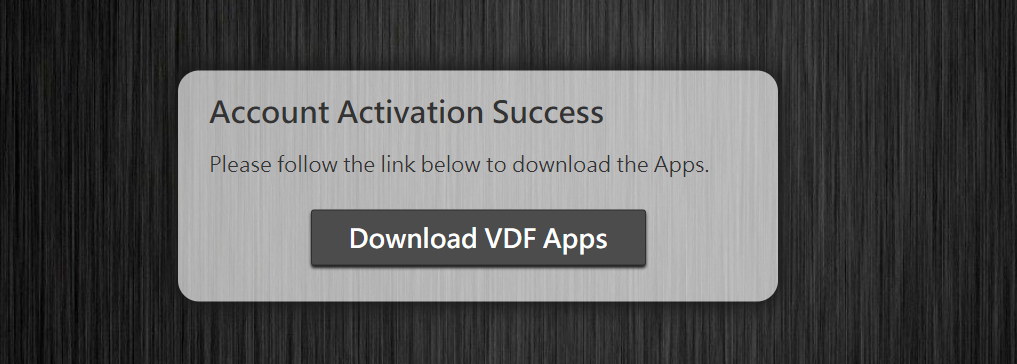功能描述
作部门成员,我想要激活VDF账户,以便于与部门其他成员沟通。
前置条件
1.已注册用户
界面
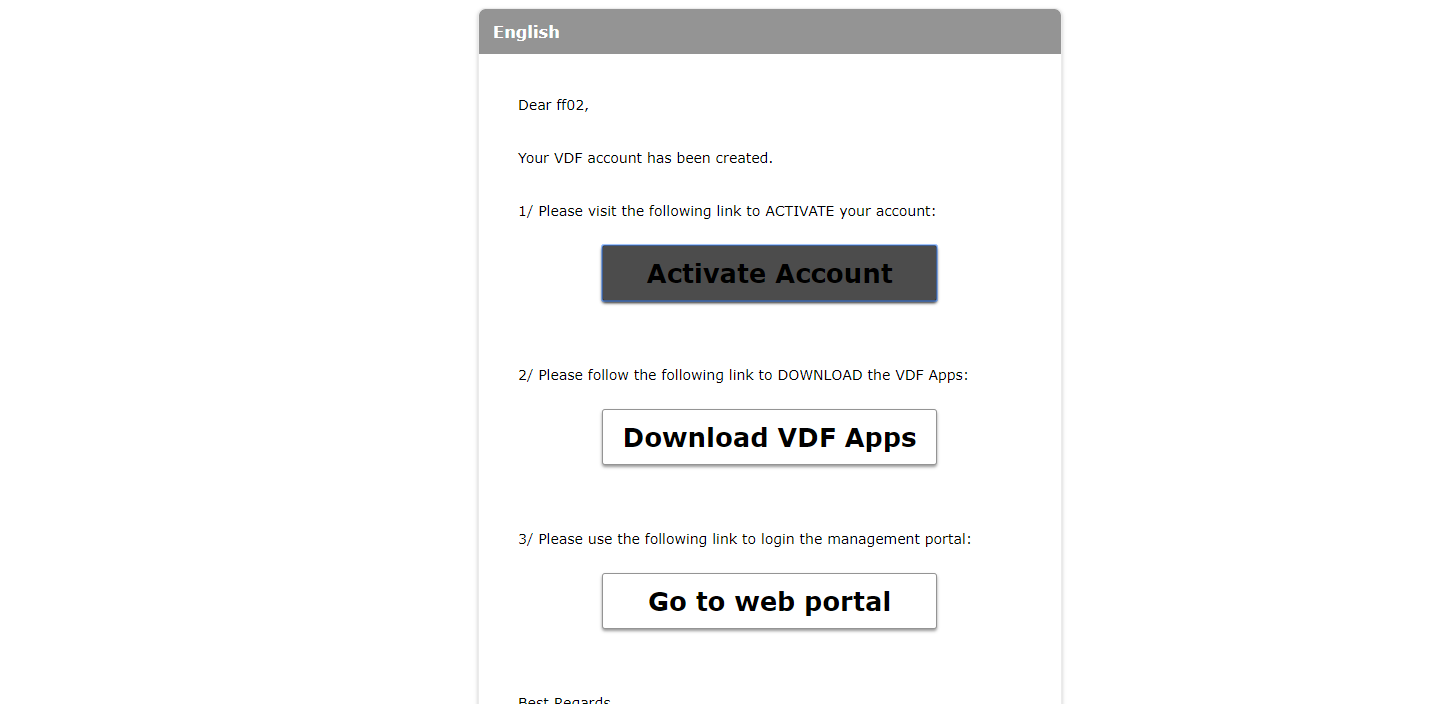
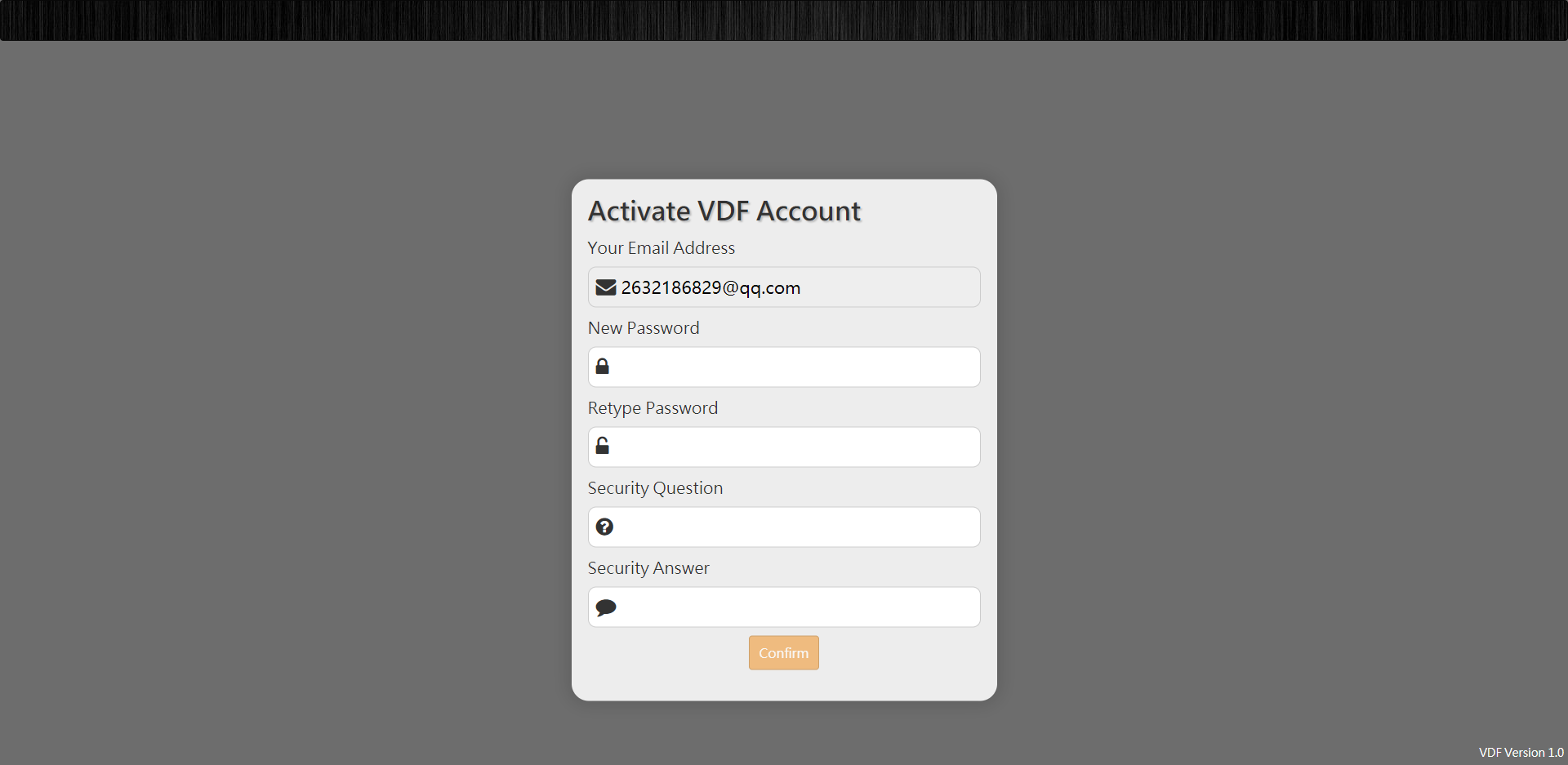
业务描述
1.邮件点击【Activate Account】按钮进入【Activate VDF Account】页面;
2.输入密码、输入确认密码、输入安全问题、输入验证答案,点击【Confirm】激活成功,跳转成功页面,点击【Download VDF Apps】可下载VDF客户端。
扩展
2a.未输入密码或确认密码
2a1.输入框下方提示:Password cannot be empty.;
2b.密码小于8个字符(不包括8个)
2b1.输入框下方提示:Password cannot be empty.User passwoed should contain at least one digit and one alphabet.;
2c.密码没有包括字母和数字
2c1.输入框下方提示:User passwoed should contain at least one digit and one alphabet.;
2d.确认密码和密码不一样
2d1.确认密码输入框下方提示:The password and its confirm are not the same.;
2e.密码长度超过49
2e.输入框下方提示:The length of your password should be between 8-49 characters.;
2f.密码大于等于8个字符,包含特殊字符,如:!@
2f1.系统提示:error:The reset passowrd token is invalid.;
2g.未输入安全问题
2g1.输入框下方提示:The security question is required and cannot be empty.;
2h.未输入验证答案
2h1.输入框下方提示:The security answer is required and cannot be empty.;
2i.安全问题长度不在[8,100]范围内
2i1.输入框下方提示:The length of your security question should be between 8-100 characters.;
2j.验证答案长度不在[8,100]范围内
2j1.输入框下方提示:The length of your security answer should be between 8-100 characters.。